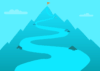As a hobbyist in today’s world is there anything more exciting than looking for a new 3D printer?
As a hobbyist in today’s world is there anything more confusing than sifting through the myriad of specifications companies throws at you?
3D printing has been around since the 80’s but it isn’t until recently that home 3D printing became an affordable reality. Now it seems like there are an insane number of options to choose from. It’s the wild west and companies are doing their best to convince you their offering is the best.
With all the stats being thrown at you, what should you be focused on? When your stats are listed in acronyms, millimeters and microns it’s easy to start to wonder how it translates to an actual printed object. Don’t worry, that’s what we’re going to discuss in this article. Not only will we explain what the stats mean, but we’ll tell you what we think is best for a beginner hobbyist.
Before I even get into any details I’ll be up front with you and give you the stats I think are best for general purpose hobbyist work. Keep in mind, you might have needs that require something different. Most Hobbyists will do well with a 3D printer that has these base stats:
- Type: Fused Filament Fabrication (FFF) / Fused Deposition Modeling (FDM)
- Style: Cartesian
- Pre-Assembled: Yes
- Print Speed: 120 mm/s or more
- Build Volume: 150 x 150 x 150mm or more
- Resolution:
- Layer Height – 100 micron resolution / .1mm (Z axis)
- Feature Resolution – .4mm nozzle / 400 micron resolution (X, Y axis)
- Print Bed: Heated
- Extruder: Single Extruder
- Connection: USB minimum
Those stats are generic, and far from perfect. For example, at the time of this writing, the Creality CR 10 or CR 10s are my favorite contenders for home use, and they come as an almost completed kit rather than assembled. I recommend you read further to make your own judgment about what you want. Without further ado, let me guide you on your 3D printer journey.
Navigation
There is a lot of information in this article. If you are interested in a description of one of these specifications below follow the link to jump right there:
- Type
- Style
- Assembled or Kit
- Filament
- Print Speed
- Build Volume
- Resolution
- Feature Resolution
- Layer Height
- Print Bed
- Extruder
- Connection
What Are you going to print?
Having an idea of what you want to print on your new 3D printer is critical to your decision on which one to buy. Do you know what you will be printing already? If you don’t, that’s fine, I can help you with a few ideas.
Just know the more specific your desires the easier it becomes to judge the specifications we’re going to discuss.
- If you are printing for cosplay you’ll probably want a large print volume.
- Printing 28mm miniatures won’t require such a large print area, but you will want really good resolution.
- If you are prototyping you’ll probably want a fast print speed so you won’t have to spend as long waiting between prototypes.
You can see how knowing which of these things is more important to you will give different weight to different specifications. The more generic your desires, the more you have to accomodate a large variety of options.
As you can expect, the trade off for improving the quality of each aspect of a 3D Printer is either an increase in price, or the reduction in another capability. Through smart planning you can get a machine that is affordable, and handles your specific needs well.
Once you’ve considered what you want to print it’s time to dive in to what each 3D Printer Tech Spec really means, and how it might affect you.
What Type of 3D Printer Should you Get?
The first thing you’ll want to consider is what type of printer you are interested in. While 3D printers come in a variety of styles FFF/FDM 3D printers are by far the most common for hobbyists. There are some accessible SLA and DLP printers, but those printers don’t have as large of a following. I have a more in depth article about the different types of 3D Printers already written if you want to know all of the things.
Most non-FFF 3D printers are used in commercial applications. Their use isn’t as widespread, meaning they have a smaller supporting community, and higher costs. I explore the differences in this article.
Did you notice I said FFF/FDM. These are the same technology so don’t be confused. If you want to know more about that you can head over to my article about FFF vs. FDM.
What do you really need to know about FFF 3D Printers though? FFF stands for Fused Filament Fabrication. As we’ll see later it involved melting plastic filament and adding it in layers to build a 3D print. Most importantly it is affordable and has a strong community full of very helpful hobbyists who love sharing their passion.
Is there a Dominant Style of FFF/FDM 3D Printer?
I’ve likely convinced you FFF 3D Printers are the way to go. That will be relevant for the rest of this article as those are the printers I primarily discuss.
So, what are the FFF 3D printer styles you need to know about? There are more than a few styles to choose from, but here again we have a couple of styles that dominate the market. For this article I’ll briefly focus on these two styles. If you want to get into the details, or learn more about the alternatives visit my article specifically about 3D Printer styles.
The most dominant styles are the CoreXY/Cartesian and Delta styles.
- Core XY / Cartesian – Use X, Y and Z coordinates to determine where the print head should be. Typically the print head moves on the X and Z coordinates and the print bed moves on the Y.
- Delta – Also uses the X, Y and Z coordinate system. The print head is held by three supports in a Delta configuration that move the head.
Those base descriptions really do nothing to tell you which one you want to go with. I make my decisions using cost benefit analysis. Here, again, we have a clear winner for more circumstances.
When these models first came out the cartesian model was easier for hobbyists to build and to use. This ease led to rapid growth in the community around these machines. Delta’s were slightly later to the game, and were more difficult to tweak, requiring even more precision. These obstacles have since been overcome, and Deltas are far easier to use now.
Unfortunately for Delta 3D Printer enthusiasts, this has not translated into widespread success yet. Cartesian 3D Printers still have a much larger following, and therefore far better community resources.
Why buy a Delta 3D Printer? They have exceptional accuracy and printing speed. There is no question, that the money you spend on a Delta 3D printer is going for these two qualities. If you are printing extremely fine details this is the style you should consider.
Your considerations should be tempered though. Delta’s have a very large drawback. They need to be much bigger. A good rule of thumb is a Delta 3D printer needs to be twice as large as it’s print area.
Cartesians are still simpler to build than a Delta, and their lower space requirements also translate into a lower cost. While there are Deltas within affordable hobbyist levels, you will generally spend more on a Delta if that’s the route you go.
Think of it this way. If price is no object think of it this way. For bigger prints CoreXY/Cartesian 3D Printers are easier to implement. Deltas give higher quality prints.
When you bring cost into the analysis you’ll see cartesians winning out. Bring in the community and Cartesian 3D Printers surge forward in my analysis.
Should you Buy a 3D Printer Kit or an Assembled 3D Printer
Should you get a kit or buy a fully assembled 3D Printer? When hobbyists first started getting into the 3D printer movement the answer to this question was to buy a kit. There was no question when it came to affordability.
Now that the 3D printer community has grown, there is a shift taking place. More companies are coming up with better offerings at more affordable price points. No longer do you need to build your own 3D printer to achieve a budget under $400 dollars.
The question now is one of preference and ease of entry. For me, assembled is the way to go. It lets you get involved in 3D printing very quickly with fewer chances for initial failure. Assembled 3D Printers are more plug and play. They are designed to be set up very quickly and require far less hardware manipulation.
3D printing has a fairly large learning curve. Learning how the software works, and all of the ins and outs of how to achieve the best print can be daunting. Assembled 3D Printers minimize the brain power needed to be put toward hardware.
Kits on the other hand are still cheaper, if not by much. No longer is price the primary reason to get a kit; however. For me the consideration comes down to a more intimate concept. How well do you want to know your 3D Printer? Putting it together by hand, and trouble shooting the myriad of troubles will help you truly understand your machine.
I make the argument that building your own 3D printer gives you a better understanding of what you need to do to get the best print your machine can provide.
So, do I really like kits? A friend of mine reminds me kits have a higher likelihood of loose or inaccurate parts that require tinkering. This can complicate the troubleshooting process when you have a bad print.
Really it comes down to how much work you want to put into the front end. The barrier to entry with assembled 3D Printers used to be price point, and that has all but vanished. The new barrier is ease of use, and assembled 3D printers surge ahead in this category.
How Do Filament Types and Sizes Affect My Decision?
There are a large number of 3D printer filaments out there. You don’t need to know about all of them right now though. We are looking at what to consider when buying a 3D printer, and that lets us create a more manageable discussion.
If you want to know all about 3D Printer filaments though, you can visit this article I’m going to write some day.
Most 3D Printer comparison charts will tell you two things about 3D Printer filament.
Filament Type
The first thing will usually be the types of filament the 3D printer can print. Most charts I’ve seen list PLA, ABS and Exotics. Why is this? PLA and ABS are thermoplastics, and are far more popular than any other more specialized option.
When you are selecting your first 3D Printer I generally recommend finding one that prints at least PLA and ABS so you have more options, but that’s not always necessary. ABS has one major drawback that may exclude it from your selection.
If you are going to print ABS, you need to print in a well ventilated space. If you don’t have a ventilated space you will either need to find one, or make the decision not to print ABS.
Don’t worry, PLA is an amazing printing material. It’s essentially odorless, and can print a large variety of projects. PLA’s drawback is how brittle it is. It shouldn’t be used for 3D prints you expect to have high wear, or to get dropped a lot.
PLA also has a lower melting temperature, which is one of the reasons it’s so easy to work with. Keep that low temperature in mind and don’t create a print for use in high heat conditions out of PLA, and you’ll be fine.
For high wear objects, or those that you want to perform in higher heat conditions you’ll want to go ABS for the most part. If you wanted to print a LEGO, or a cell phone case for instance I would recommend ABS.
Most 3D printers can handle the more basic, and non-toxic PLA filaments.
If you want to be able to do more unique things you’ll want to look at the exotic filaments. These include mixtures with wood or metal filling, nylon, etc. I won’t get into each of those in this article.
My general recommendation is to try and get a 3D printer that can print a large variety of filaments, but consider what you need those for, if you have the right space requirements, and if it’s worth the cost to you to have the option to use filaments other than PLA.
If after all of this you want to know more about what PLA to buy click on this link to read an article about the best PLA filament brands on Amazon.
Filament Size
This is mostly a filler specification. It’s more important once you get your printer and are looking to purchase your filament. Most hobbyist 3D printers print with 1.75mm filament. Some printers are capable of printing 3mm filament.
Personally, I suggest you buy a 3D Printer that prints 1.75mm. It’s more popular so your selections of filament are far more numerous. It melts at a lower temperature, due to reduced thickness.
The main drawback from 1.75 is it’s higher likelihood to snap, but it’s not necessarily as dire of a problem as it sounds.
How Important is a 3D Printer’s Speed?
3d Printer speed is a tricky statistic to consider. Print speed is possibly the biggest drawback to 3D printing at home. It’s just not a fast process. This means we want 3D printers that have the highest speed capability right?
Well… that depends. The biggest problem with printing quickly is the increase in errors, and decrease in quality. At high speeds, 150mm and up, filament tends to slip. Just because a 3D printer says it can print at high speed doesn’t mean it does it well.
Sometimes you don’t care. If you are prototyping, and quality isn’t your primary concern you may want to up your speed. This is something to consider when selecting your printer.
I look at this as a tiebreaking specification. If I have narrowed down my selection to a few 3D printers that all have similar stats I’ll start to look more closely at print speed. Print speed also takes a bit more in-depth research.
My brain likes to assume if a printer says it can print at 200mm/s it should be able to print pretty accurately at 100mm/s, while a printer that has a max speed of 100mm/s will likely not be as accurate at that level. This is a false assumption, don’t fall for it. Some companies choose not to list a max speed that reduces the quality to an unacceptable degree, while others don’t have that tendency.
If this specification is important to you it is worth the time to understand the experiences other users have had, and how well the printer really prints at realistic print speeds.
I do recommend 3D printers that have a max speed listed of 100mm/s to 150mm/s because there are times you won’t care about perfection, and you just want to get your prototype out, and it’s frustrating to not be able to kick that speed up a notch.
Why is Build Volume So Important?
One of the most important and straight forward specifications for 3D printers is the build volume. What is build volume? It’s simply the maximum size you can print an object on your 3D printer. It’s listed as Width (X), Depth (Y) and Height (Z), and is usually measured in millimeters or inches.
The build area of most hobbyist 3D printers appears incredibly limiting, but don’t worry, you can use things like cold-welding to connect multiple pieces together to create larger and more complicated builds.
Your decision about your build volume should center around how often you will be printing large objects. A cosplayer is likely to print large objects as they are printing costumes for actual wear. The smaller your build area the more pieces you have to combine later. Additionally, keep in mind when you combine pieces there will always be a weaker point where you did the combining.
The community has become quite good with maximizing the build space they have, but luckily for us prices for 3D printers are constantly becoming more affordable. By today’s standards I think 150 x 150 x 150mm / 5.9 x 5.9 x 5.9in is a good base standard to shoot for.
If you really need a large build volume the CR-10S is one of the best options on the market at the time of this writing.
What You Need to Know About 3D Print Quality and 3D Printer Resolution
The quality of a 3D printed object has a variety of factors that play in. When you are looking at a comparison chart and trying to equate the numbers to quality you will need to consider Feature Resolution and Layer Thickness.
Many charts I run across confuse the two and I don’t blame them. It’s a confusing topic. On top of that, since many at home 3D printers are using very similar components you’ll likely notice these numbers are similar across the board.
What I’m here to help you figure out is what the difference is between layer height and resolution, and when you need factor them into your purchase decision.
Accuracy Vs. Resolution
What is accuracy when it comes to 3D printing and how important is it? More importantly, how do you get an idea regarding the accuracy of your future 3D printer purchase?
Here is the confusing truth. Resolution and accuracy don’t always coincide. Resolution is the smallest a 3D printer can print a feature, while accuracy is how well a print matches the original file specifications. Just because a 3D printer can print something very small doesn’t mean it will do it well, or even that you should print that small.
An easy example: Printer 1 has a resolution of 100 microns. Printer 2 has a resolution of 400 microns.
Let’s say you print a straight line, and it is 6 inches long. Printer 1 prints the line at 100 microns, but it is really only 5 ½ inches long. Next, printer 2 prints the line at 400 microns, but it is 6 inches long exactly.
The result is printer 1 has a higher resolution, but a lower accuracy while printer 2 has a lower resolution, but a higher accuracy.
As a general rule of thumb you will want a 3D printer that can print at 100 microns, or .1 mm. This will cover a majority of your printing needs.
The only time you need to start considering smaller resolutions as a driving force for your purchase are when you are dealing with incredibly small details. Think of it this way. Most “features” on a print are not 20 microns, and therefore don’t require that level of detail.
Let’s imagine you are printing a 28mm miniature warrior with a shield that has a very intricate crest. That kind of print will likely require a high resolution. Likewise, 3D printed jewelry frequently requires super fine detail which requires a better resolution.
Feature Resolution Vs. Layer Height
Both feature resolution and layer height can be listed in microns.
Layer height refers to the Z axis. Basically layer height is how tall each printed layer is. When you lay down a line of melted plastic, what’s the lowest you can print it.
Feature resolution refers to the X and Y axis. It depicts the minimum size a feature can be printed at. When you lay down that same line of melted plastic how wide will it be?
Both layer height and feature resolution have very different effects on the overall print job.
Feature Resolution
Feature resolution is basically a function of the nozzle size of your 3D Printer. If a 3D printer is usnig a .4mm nozzle the minimum feature size that printer can print is 400 microns. Anything lower than that isn’t being controlled by the printer and becomes more of a discussion in theory than a concrete statement of hardware capabililty.
On many comparison charts you won’t find the XY precision listed, but instead you’ll see a nozzle size. In some charts you won’t even see this listed. This is because a 3D Printer nozzle is a relatively cheap and easy part to swap out. You have enough things you need to consider when buying a 3D printer, and you don’t need to clutter up your decision with this particular detail.
Layer Height
As stated previously, layer height is the minimum height of a given layer. 100 microns is your desired printer capability for most general purpose use.
The effect of layer height on your print is directly related to the smoothness of the print. As you’ve probably seen in your research 3D prints have lots of lines caused by the process of laying layers on top of one another. This is particularly noticeable when you have slopes as you can easily see the stepping.
Thin layer heights produce smoother prints as each layer will be less pronounced. This does come at a huge cost however, and that cost is in time. The thinner a layer becomes the more layers that will need to be added to your print.
Print time is possibly the number one drawback to 3D printing from home. It’s just not a fast process in our low attention world. You will need to balance your desire for a smooth print, with your desire to have that print NOW!
Do You Really Need a Heated Print Bed?
Because I recommend 3D printers that are capable of printing a variety of materials, I highly recommend getting one with a heated bed. There are two primary reasons to have a heat bed. First, heated beds aid in first layer adhesion. Second, heated print beds help create a warp free base for the print.
The first point is pretty obvious. Printing your material on a hot surface will help it stick. Picture accidentally setting your tupperware on your hot stove…
The second point gets complicated, but we don’t really need to know all the details to have an idea of how this will affect our purchase. As you print a 3D object on a FFF/FDM printer it lays down layers of hot filament one on top of the other. Once a layer is placed it begins to cool and a hot layer is placed on top of it. Just like your floors in spring time, this heating and cooling interact with one another and can cause your print to bend or shift.
A heated bed will help the base layers cool at a slower rate which helps reduce or eliminate the warping. Once you start 3D printing you’ll learn the optimal temperatures, and master this cooling process in no time.
One key I alluded to earlier is that PLA has a few characteristics that help reduce its need for a heated print bed.
- It melts at a lower temperature.
- It holds heat longer than most other filaments.
The result of those two characteristics is a smaller variation between the layers during the print, which causes a reduction in warping. Could a heated bed help? Definitely. Do you need it if you are only printing PLA. Not necessarily.
Is a Dual Extruder Worth the Price?
Two extruders are better than one right? Well, yes. For the most part dual extruder 3D printers are awesome. They open up a world of possibilities. So why do I recommend a single extruder system?
Price. It always comes back to price. I know I said you get a new world of possibilities. That was only a few sentences ago, but unless you have a specific use case the new possibilities aren’t necessarily worth the added cost.
Yes, you can print multiple colors at the same time with a dual extruder system. All that means for me is a bit more finishing time while I paint my print and add more detail than a 3D printer could ever provide.
Yes, you can use a different filament for your supports so you can dissolve them away, but how hard is it to just snap those supports off? Again, I can take care of this with just a little elbow grease in my finishing process.
Again, might you have a use case that makes this a priority? Yes, for sure, but for most at home hobbyists this is a luxury addition.
NOTE: Did you know two types of extruder are the Bowden Extruder and the Direct Extruder? Find out the differences, and how they affect you by clicking here.
Should You Be Concerned About Your Connectivity
How you connect to your 3D printer is extremely important. There are a few typical ways this happens. SD Card, USB, Ethernet, WiFi.
I strongly recommend having a system with USB access at a minimum. If you can connect via USB, you can easily DIY a system that can be WiFi or ethernet capable. I cover three programs that let you do this conversion in another article.
Many systems only have SD card access, and this irritates me. I get it, it’s not that hard to load a card with my file on a computer, pop it out and walk it over to my 3D printer, but I don’t want to. You can’t upgrade a 3D Printer that only has an SD Card slot as easily as you can upgrade one that has either a USB or Ethernet connection.
One note to pay close attention to is how the WiFi feature works. A printer company recently went out of business, and the Wi Fi capability used a service they needed to provide. The WiFi service will shut down, and they will no longer be capable of using their built in WiFi. Those 3D printers still have USB capability, so it’s not the end of the world for their owners, but it is a limitation to be aware of.
You’ve Earned a New Achievement
If you managed to read this entire buyer’s guide you have now eared the savvy consumer achievement. Congratulations on earning my kudos. Seriously though, you should be able to understand more about what you want to do with your 3D printer, and how each 3D printer is likely to perform.
Now you need to apply this new knowledge you have. I highly recommend you look at my reviews to find good information about 3D printers you are considering buying. I’m human with a limit on my time. If I haven’t written a review on the printer you are looking at please do these two things:
- Let me know in the comments. I will take your interest into account as I add reviews.
- Use the links I provide to go straight to Amazon and see what other users, like yourself, think.
Good luck with your decision. Regardless of which 3D printer you get I’m sure you’ll make an amazing addition to the maker community.