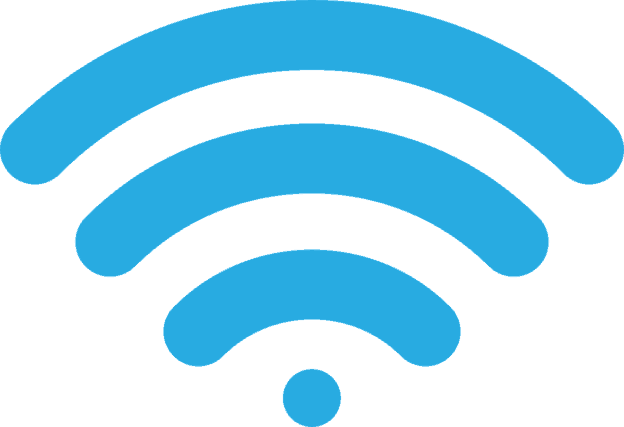Why Go Wireless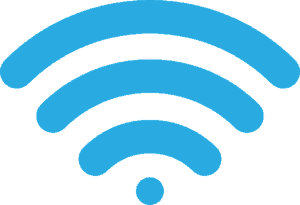
Welcome to this showdown of the three best 3D printer wireless host software giants. Before you go on it’s important to know why you should be considering going wireless in the first place.
No 3D printers operate in a vacuum as a standalone product. They all require host software to function correctly. Host software translates the commands from a computer to tell a 3D Printer how to print an object. Most 3D printers on the market right now depend on USB connections to accomplish the communication. This means your computer needs to stay connected to the printer at all times. Wouldn’t a wireless setup be easier?
Many makers are coming to the same conclusion for the obvious advantages offered from a wireless setup.
- The noisy printer can be placed in a sperate location allowing for different ventilation options, and convenient noise reduction.
- Less mess. Cords can be ugly and can be trip hazards.
- Multiple computers are becoming a household norm. Sick of giving up your computer for your significant other, child, or visiting a friend to play with your 3D printer? Go wireless.
- 3D printing is a long process. Wouldn’t it be nice to be able to start a print job from a remote location to be completed by the time you get home?
What are your options?
OK, so the choice to go wireless isn’t really a difficult one right? I mean, it’s obvious that given an easy way to do it going wireless beats wired any day. Some 3D printers allow SD cards, and that’s enough of a solution for a few people, but to me, and I bet many of you, it’s irritating. It solves most of the wired problems, but as a solution, it lacks elegance and misses the mark. We’re a wireless community, and we have standards right?
In comes the Raspberry Pi, or a similar embedded device. Install host software on your Raspberry Pi and hook it via USB to your 3D printer. Now it operates like a dedicated computer but has just enough resources to handle the 3D printing process.
Now, the big question becomes which host software do we use? As with all things in life it comes down to your preference. My gift to you is the gift of knowledge. I will outline for you the major decision points that separate the four biggest host software options. The three we will cover are OctoPrint, AstroPrint, and Repetier Server.
Let me first mention, that these are the three biggest contenders as far as I’m concerned OctoPrint, AstroPrint, and Repetier Server dominate. Thankfully, they have big differentiating factors that practically makes the decision for you.
Let’s start from the beginning.
Installation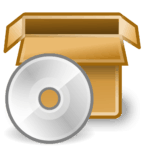
This is where you get your first taste of the program, and start to set your expectations. You only have to do it once, but if this step is frustrating you’ll likely struggle throughout the use of the software. Fortunately, all three of our options do well here.
OctoPrint:
Installing the OctoPrint is incredibly easy. All you need to do is ensure you have the most up to date version you can find at OctoPrint.org/download/, download it, and install it on the Raspberry Pi’s SD card. Alternatively, you can buy an all-in-one kit that includes the hardware with the software installed.
AstroPrint:
The AstroBox is unique to AstroPrint and makes things incredibly easy as it is plug and play hardware with the software installed. If you didn’t purchase the AstroBox and are installing on a Raspberry Pi you will need to download the image from AstroPrint’s website.
Repetier-Server:
Repetier-Server looks confusing at first. They have a lot of options to choose from, and different platforms they support. Once you download the image you need though you can go to their docs section where you will see a wonderful set of install directions.
Setup
Now you’ll start to see the big differences between the three programs.
OctoPrint:
As a community run project, you are going to run into more difficulty with Setup. This is largely due to the fact that everyone has different setups, and the goal of OctoPrint is to remain open and useful. So, yes, setup will be more difficult, but here you will already start to add customization.
AstroPrint:
Easy. 100% easier than the competition, but… Easy isn’t always for you right, or is it? AstroPrint trades off customization for ease starting right here with the setup. Despite my love for customization, there is a certain amount of glee in being able to plug something in and get moving right away. Getting bogged down in the minutiae can get monotonous.
Repetier-Server:
Repetier-Server comes with the most hassle to setup, but if you know what you are doing it can be worth it for some. Here’s a way to put it into perspective. Comments from the community sounded something like this, “I wanted to try Repetier… it’s what I’m already familiar with, but I don’t care for the hassle.”
Interface
OctoPrint:
Difficult, but rewarding. OctoPrint doesn’t pull punches. It’s made for people that know the ins and outs of 3D printing or want to know. Do you want to get into the nitty-gritty details? Do you like being in control of every little thing? OctoPrint allows you to do just that. In fact, it requires it in a number of situations.
There are no frills in the OctoPrint Interface. You aren’t going to be marveling at the beauty of it anytime soon, but it is, in some ways a more rewarding interface. Once you learn the controls in conjunction with your printer you are able to have a fine level of control that just feels good.
If you want everything to be amazing immediately this might not be for you, but if you want to put in some time to really master your craft OctoPrint gains points.
There are some things that OctoPrint is missing, but because it’s a community project the problem is best solved with plugins. OctoPrint operates on the principle that if you want it you can go out and get it. This allows the original OctoPrint to be pretty slim.
AstroPrint:
Easy. AstroPrint is what we’ve come to expect from interfaces these days. When I look at AstroPrint I think smooth and slick. It’s very visual and fits in with our touch screen world. AstoPrint does what you need… mostly. If you want to get in and have fine detail control you aren’t going to get that with AstroPrint. It’s not designed for you to be behind the scenes. AstroPrint doesn’t offer much customization. If you don’t like what they have, that’s too bad for you.
That being said, what they do have is very well done. They have put in a lot of work to take unnecessary decisions out of user’s hands. If you are the type that is likely to skip all those extra knobs and dials AstroPrint is more for you. There is no guarantee that messing with the details will get you a better print, and there is a good chance you could mess it up. AstroPrint takes that possibility away and gives you solid reliability instead.
Repetier-Server:
Polished. Repetier-Server seems to come in on the middle ground in a good way. You can get into the details, but the interface is more user-friendly. This likely comes from the paid versioning allowing Repetier Server to create a great interface while maintaining their roots as a more in-depth software. Obviously, if you go for the free version you are losing out on specific functionality, which is the primary drawback to Repetier-Server. Repetier-Server does have an impressive suite of abilities if you pay for it, and the free version does allow you to do what you need to do, but with fewer bells and whistles. The interface does look pretty slick.
In Action
But how do they print? That’s what we really need to know. Everything else hinges on this critical element.
OctoPrint: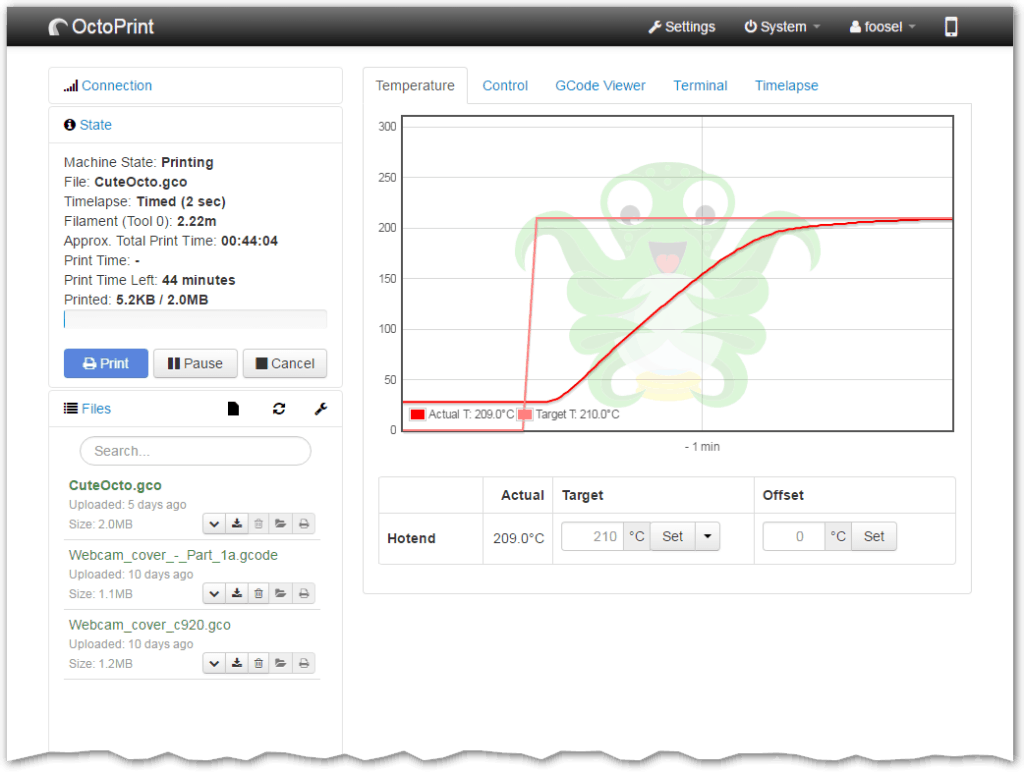
Detailed. OctoPrint provides details while printing. Primarily, the first tab is a heat over time chart. It can be argued that this is excessive detail, but the correct temperature is critical to your print quality and machine safety. You can get in and actually control your 3D Printer, including starting and stopping or pausing it.
Like AstroPrint you can install a webcam to observe your print. You can even look at the G-Code visualizer to see what G-Code you are currently printing. If you don’t understand the full 3D print process this might be excess information. If you do though, you will enjoy this interface. A drawback for some is the time left is displayed amongst other information in small print.
AstroPrint: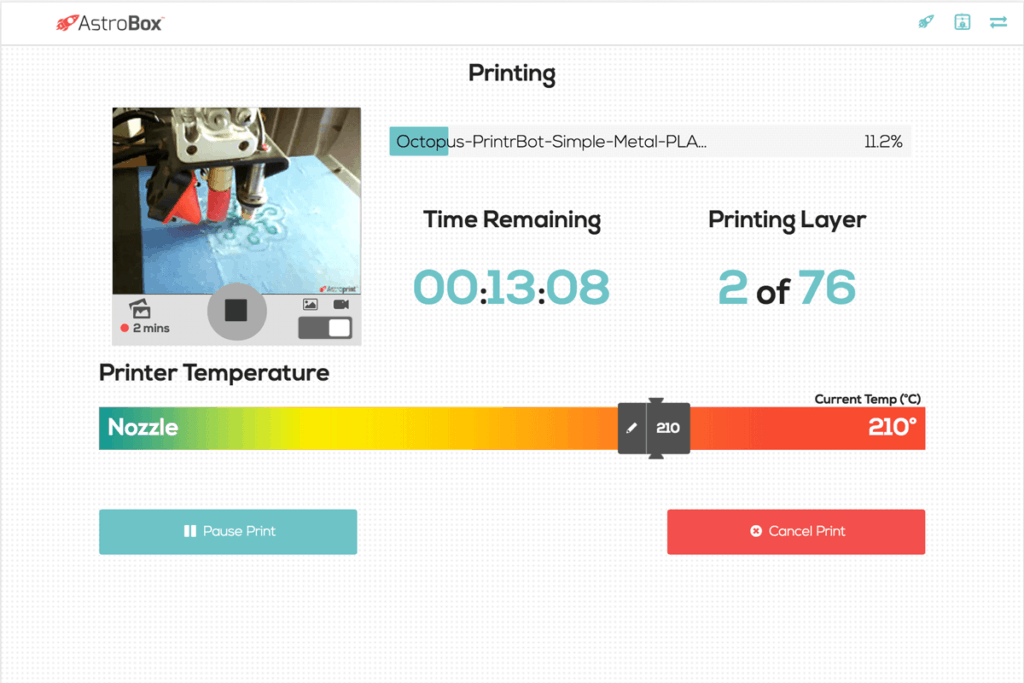
Easy. Sensing a trend? AstroPrint displays, in giant images, the overall print time left and the layer you are on. This information is more for the casual user in my opinion. It’s like a mini-game on your phone. Even when you know how many layers, and how much time is left you’ll find yourself checking.
It does have a nice slider for the temperature that shows the temp you are at in the moment. While not a graph, this is a nice visual queue, and the colors really enhance the concept. For whatever reason, we respond very well to a color scale when conceptualizing heat. AstroPrint’s cloud services are lauded as a key component, and they are pretty great. If you like the cloud, and ha
Repetier-Server: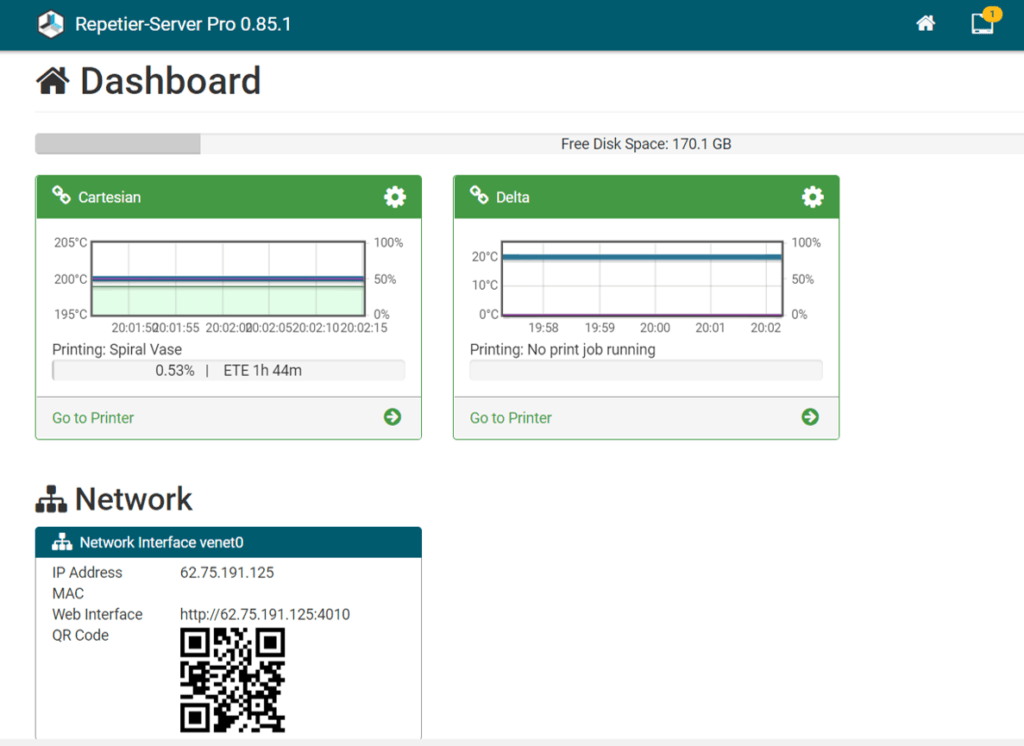
Polished. Here Repetier-Server is pretty great. It offers a nice clean dashboard on the front end. You can easily see the graph of temperature as well as the print ETA. If you go into the details on the printer running you can really get into the finer points. Repetier-Server feels like a car here. The outside looks good, but it doesn’t take all that much work to pop the hood and see the engine working.
Decision Time
We’ve reached the end of the review. It’s time to tie things together, and what better way than to make a comparison to something else entirely…
I’m going to use an analogy here to really describe the difference between these three host software. Imagine each is a brand of Operating System.
OctoPrint:
OctoPrint is Linux. It’s open source. It’s free. It provides intense detail and requires you to understand what you are doing. When you do, you can do amazing things, but if you don’t want to know the ins and outs you can feel unnecessarily overwhelmed.
AstroPrint:
AstroPrint is Apple. It’s slick. It’s smooth. It just looks good and operates well. AstroPrint knows what most users want and need and provides that. No, you can’t manipulate the details, but do you really need to? If you don’t, this is the option for you. You won’t ever feel overwhelmed with AstroPrint, but if it doesn’t do exactly what you want you are less likely to be able to make it do so.
Repetier-Server:
Repetier-Server is Windows. It looks good, but it isn’t too hard to pop the hood and get into the details. It’s really the best of both worlds, but you pay for it. Literally. Not paying, and you are left with a little bit of everything, but you are missing some of the really cool bits. Because it’s paid for you can expect a bit more reliable company support as well.
Final Questions
Do you want to tinker? OctoPrint
Do you want it to be easy, but to perform its job? AstroPrint
Do you want the best of both worlds, and have a few bucks to spend? Repetier-Server
Before you go
Thank you for reading this article. I really hope it helped you. I know this can be a critical decision, and it’s important you are informed. This article has been my gift to you.
If you enjoyed it and more importantly got something useful out of it please bookmark it, and more importantly share it with your friends. Perhaps it will help some of them as well.
As always I encourage you to take a look around at the rest of my site. I’ve done my best to put together a useful repository of information for you.
Lastly, have a great day.